Featured Provider
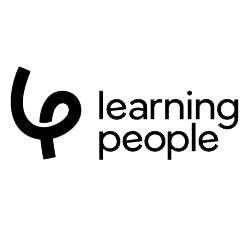 Learning People
Learning People
Browse Microsoft Results
Microsoft Certified: Azure Solutions Architect Expert
Why choose the Azure Solutions Architect Expert? The Microsoft Certified: Azure Solutions Architect Expert course elevates your expertise in designing and implementing Azure solutions. The course teaches you to craft solutions tailored to specific busi...
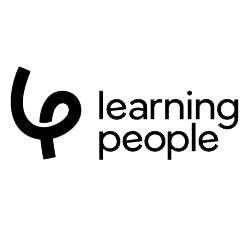
Microsoft Cloud Pathway
Why choose the Microsoft Cloud Pathway? Our Microsoft Cloud Pathway will help you learn the fundamentals of computing hardware, software, and networking and then helps you gain globally recognised certifications to work with the Microsoft Azure cloud....
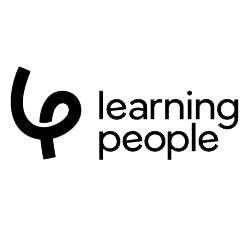
Microsoft Certified: Azure Fundamentals AZ-900
Why choose the Microsoft Certified: Azure Fundamentals AZ-900? The Microsoft Certified: Azure Fundamentals AZ-900 certification is an entry-level qualification offered by Microsoft. Microsoft Azure is utilised globally, enabling companies to build, dep...
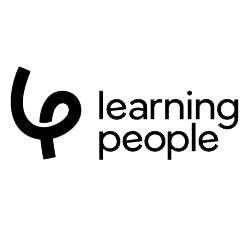
Microsoft Certified: Azure Developer Associate AZ-203
This course is for those with some experience in using Microsoft Azure looking to boost their career in this area. This certification is for someone with some experience working with Azure and the cloud looking to follow a cloud developer career pathwa...
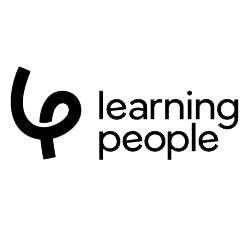
What is Microsoft?
Microsoft is a suite of desktop applications used in many organisations to create documents, spreadsheets, images and much much more. Programs include:
- Microsoft Word
- Microsoft Excel
- Microsoft Powerpoint
- Microsoft Outlook
- Microsoft Access
- Microsoft Azure
- Microsoft OneNote
- Microsoft Visual Studio
Microsoft Courses consist of training of everyday Microsoft applications such as Word, Excel, Outlook, Powerpoint, Microsoft Azure, Onenote and Visual Studio and many more. The combination of al Microsoft programs including but not limited to the programs mentioned is referred to collectively as Microsoft Office. The suite of Microsoft Office programs is vital for almost every professional working in any industry such as IT, banking, government and administration, to name a few. It is essential to stay up to date with changes in Microsoft software to ensure you can utilise its programs to their fullest potential at work or home.
Why should I study Microsoft?
Microsoft training courses can teach you how to use one specific program or all of them. If you need to know in depth how to use Microsoft Excel, then an isolated course in Excel would be perfect – equally a PowerPoint course or SharePoint courses would be suited to those programs.
Equally, if you think you’re going to need (or want to know more about) all of the programs in order to work in an area like data analysis, big data or word processing, a Microsoft Office course that will give you not only a look into, but also practical experience working with multiple programs would be perfect.
Studying Microsoft gives you an edge over other job applicants as it shows that you’ve invested in the basics, and can be anything from helpful to compulsory for your career, whether that be working for Google, helping develop a SQL server, or as a receptionist for a local family business.
Who is This Course For?
Microsoft Office is a very well-recognised suite of software that is used by a variety of individuals and groups such as students, large companies and government institutions. A Microsoft Office course is suitable for anybody with interest in this software package from employees and employers of small to large organisations that use it, individuals or those wanting to boost their Microsoft knowledge for future employment. There are many Microsoft courses and software programs to enhance your office productivity and career outlook. It is a perfect way to transition from people who have a basic understanding of Microsoft applications, to a professional workplace knowledge.
How can I study?
No matter where you are in Australia, there are Microsoft course options for you. If you’re in a big city like Sydney, Melbourne or Perth, then courses can be completed in a variety of training centres in person, with class sizes from a few people to a few dozen. If you’re in a rural area of NSW, VIC or elsewhere in Australia, or are working and know your time management skills lend you to online learning, many courses can be done in part or entirely online, where attendees can get access to session notes, online person to person support and more.
You can study short courses online, in person, and even full time or part-time, meaning no matter where you choose to enrol from, there’s a training course suited to you!
Course Guide
Below are the leading software programs you will become familiar with Microsoft software applications. There are online courses related to teaching specific Microsoft programs such as an excel course, PowerPoint course or various other specific Microsoft training courses.
Microsoft Excel
Worlds largest spreadsheet application, you will learn robust calculation and visualisation tools and increase your capabilities in data analysis, forecasting, financial reporting and much more.
Microsoft Word
With the world’s most popular word processing application, create professional documents, templates, memos, faxes, flyers and many more using Microsoft Word.
Microsoft Powerpoint
Take public presentations to a high level with formatting, transitions and multimedia training with Microsoft Powerpoint.
Microsoft Outlook
Outlook is the worlds leading email, contact and task management application. Control your time and information with integrated calendar, tasks, contacts, notes and many more features.
Delivery Mode
A range of flexible online courses and study options are available. Most Microsoft courses are short courses that provide you with a certification after completion. Becoming Microsoft proficient can assist you in landing several jobs in a wide variety of sectors that use Microsoft office. A short course will provide you with the opportunity to learn the ins and outs of the Microsoft suite to aid in your professional development and enable you to steer your career in the direction you please.